Organize Teams and Appointments in Workspaces

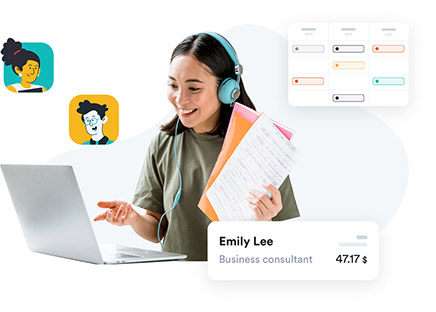
Separate—yet on the same integrated platform
Your favorite tools on Missed.com can be used next to the workspaces where you manage clients and staff. Think of workspaces like a mini-CRM: you organize clients, contact information, staff and staff appointments in a devoted space will control over who sees what.
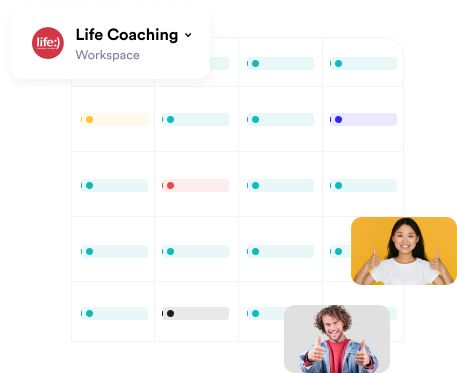
Tools that help teams work together
They’re called “workspaces” for a reason! Workspaces allow you to get more work done by organizing staff and customers into appointments and calls. Workspaces provide the devoted area where you control what each user has access to. At the same time, Missed.com users easily navigate from workspaces to all the other collaboration tools on the platform, including:
Video conferences
Video conferencing is what got Missed.com started! And we do it well. Use workspaces to manage team or client video calls with our HD video call software.
Document sharing
Organize your teams and then give them an added tool with document sharing. Collaborators work simultaneously on documents stored in the cloud.
Audio-visual collaboration
Tools like the multiplayer whiteboard take on a new life with teams and clients neatly organized. Get more work done with audio-visual-rich collaborations.
Specific information
Data security is always on our mind. By organizing your teams, clients and appointments by workspace, you easily control access to information.
Work closer with clients and vendors
Missed.com workspaces aren’t just for internal use. Invite external users like clients or vendors to the workspaces where you keep conversations moving and collaborations flowing.
Easily switch between workspaces
By storing all your workspaces and remote tools in one place, you reduce time logging into multiple platforms or shuffling tabs. All your work is at your fingertips—easily switch between workspaces and the rest of you Missed.com remote tools, and you’ll never lose momentum.

Searchable history
Workspaces don’t just help you organize everything, they also help you save information and search through it later. Instead of trying to remember who had what appointment when, review call and appointment activity by workspace.
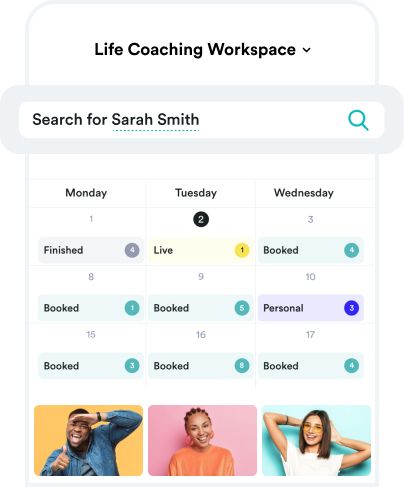
Scalable for teams of any size
Missed.com workspaces help teams big and small get organized. No matter how quickly a company grows, more workspaces can be added and existing workspaces can be modified.
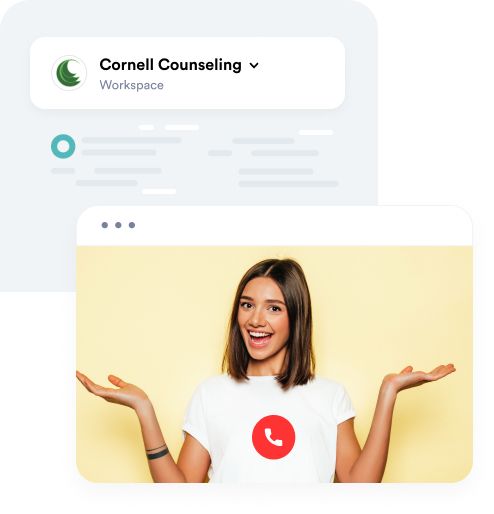
One calendar
However, many workspaces you organize your life into, your Missed.com Calendar is the one-stop-shop for all your meetings. Make Missed.com the central hub for your day-to-day—no matter what calls are coming up.
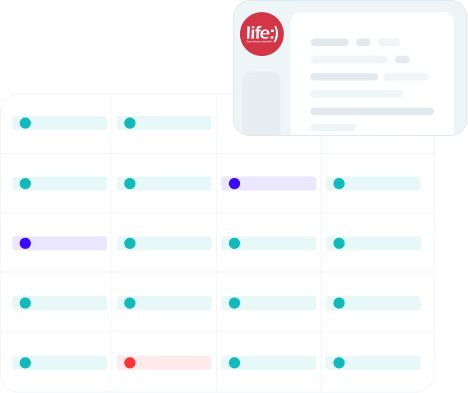
Omnidevice compatible
The whole Missed.com platform is built in the cloud, meaning you can access any workspace from any device. Just log into your Missed.com account! Download the Missed.com app for iOS or Android, or login anywhere on the web via browser.
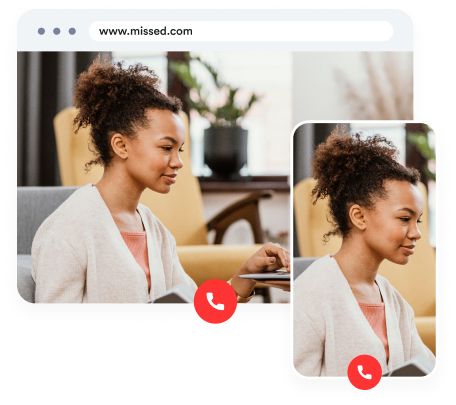
How it works
Download the Missed.com app for Android or iOS, or create an account from the browser of any computer or device.
As soon as you create a Missed.com account, you automatically get your first workspace. Use it for general appointments or for a specific team, whatever you need!
After your first workspace is set up, you can create more workspaces and invite collaborators, clients or teammates to each.
Each workspace then acts as a mini-CRM for all the appointments, calls and collaborators added to that space. Store contact information and control staff appointments with ease.
How successful businesses use workspaces
Organizations of all sizes use workspaces to organize customers, staff, contact information and appointments. These are just some of the benefits businesses enjoy as a product:
Greater Control
Permissions can be controlled by workspace, use or user type, making Missed.com the perfect solution for any collaboration.
Manage Staff Appointments
Control and transparency for all staff appointments is made simple when organizing team members and clients into workspaces.
Flexible
No matter the size of your business, how fast it grows or what clients you take on, add and edit workspaces to organize everything.
Secure
Not only do you manage user access in each of workspace, but everything on Missed.com is encrypted and ultra-secure. Your privacy is our top priority.
