Free Multi-Player Whiteboard

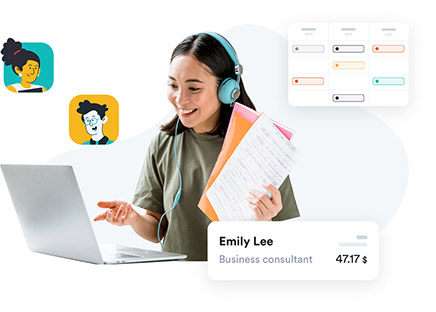
Work as a team no matter where you are
The interactive whiteboard on Missed.com makes it feel like you and your collaborators are in the same room, even when you’re spread across time zones. Use the whiteboard for presentations or as a shared space to hash out ideas. The whiteboard is integrated right into Missed.com with the rest of our remote tools, too, so you can chat together, launch video calls and more.
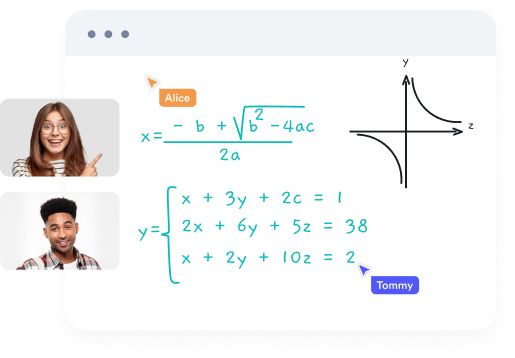
Whiteboard templates give your ideas shape
You can use your digital whiteboard as a blank slate, or you can work off existing templates to streamline your projects. This helps organize and fuse information into plans you can really do something with.
Business canvas
Use the business canvas to organize and prioritize team to-dos. This makes project management easier and more effective than ever.
Calendars
You already have a video call calendar on Missed.com, but your whiteboard can be used for calendars of everything else you’re planning, too.
Pros vs cons outlines
This template is the best thing since sliced bread. Work through the “pros” and “cons” of any decision with multiple users online to edit and add at once.
Other templates, too
There are even more templates on the Missed.com whiteboard to help you organize ideas and get more done. Sign up and try it for free!
Bring your best ideas to the surface in a shared visual space
Your digital whiteboard is perfect for multi-player collaborations, but you can use it to map out your own ideas, too. The added tools on the whiteboard help you get ideas on proverbial paper to organize them faster. With intuitive whiteboard features like freehand drawing and sticky notes, your best brainstorm is one download away!
Access blank or existing whiteboards
Open a new whiteboard and start from scratch or access existing whiteboards you’ve already built out. You and your collaborators can access previous whiteboards to make long-term and project-based planning easier to pick up whenever you meet.
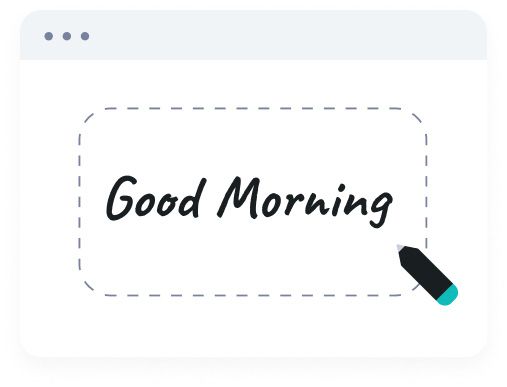
Control access to boards by URL
Use the unique URL assigned to any whiteboard to invite people easily to the shared space. This means your video conference participants or other collaborators won’t need to create accounts to brainstorm with you on your whiteboard.
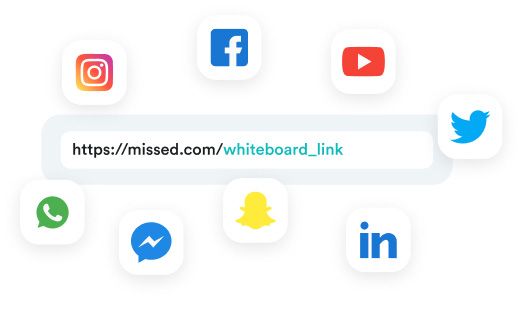
Real-time collaborations... for real
When you work together on Missed.com’s virtual whiteboard, you and your team work synchronously. Changes made by any user are reflected in real-time for all participants
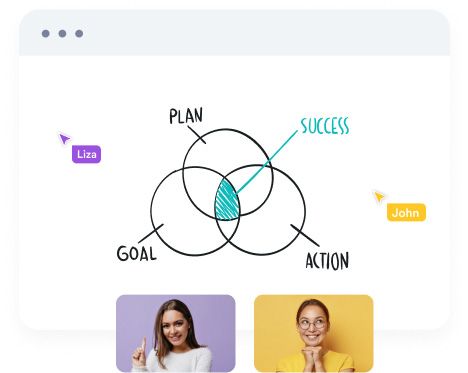
Use sticky-notes and never skip a beat
Just when you thought it couldn’t get any cooler, you discover that the whiteboard has loads of added features like virtual sticky notes you can leave on any open board. No idea is lost when you work with the best audio-visual aids and tools on Missed.com.
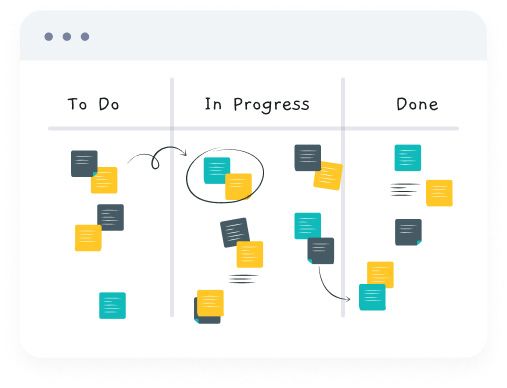
Cross-device compatibility and control
The digital whiteboard is accessible on any device just like the rest of the tools on Missed.com. You can work together from your phone, tablet, or computer. Just download the Missed.com iOS or Android app, or open the whiteboard on your browser. You can even work from multiple devices at once!
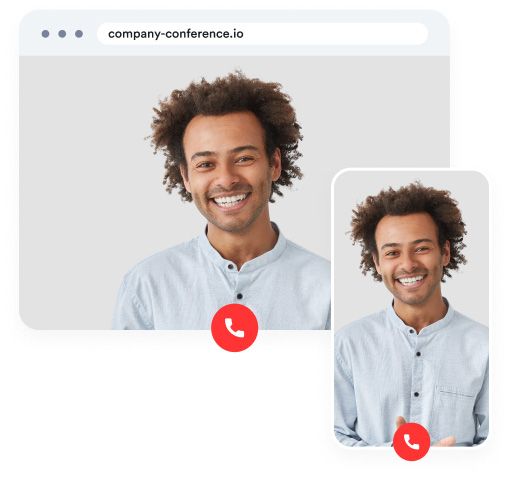
How Missed.com’s multi-player whiteboard works
Either download the Missed.com video conference app for iOS or Android to set your account up there or create a new account from your computer browser.
Once you create your free account, you can use the whiteboard right away. Start with a blank board or use one of the available templates.
When you collaborate on Missed.com, enjoy all its video call and collaboration tools like mobile screen sharing, in-app payments, call recordings and more.
How successful businesses use virtual whiteboards
Agile businesses surface their best ideas and take faster action using virtual whiteboards and other remote tools on Missed.com. Here are just some of the benefits they enjoy:
HD Video Meetings
The quality of video conference calls on Missed.com is unbeatable. High-definition video call quality is essential to get the most out of the whiteboard and other remote tools.
Elevated Interactions
Teams stay more engaged and collaborate more fluidly with the audio-visual aids and tools on Missed.com. Gone are the days of silently “multi-tasking” during conference calls!
Document Sharing
Once you fill a whiteboard with great ideas, you can export and save it to the document sharing space on Missed.com. Control permissions and access easily, too.
Secure Data
Whether you use Missed.com for the video calls, the interactive whiteboard or any other feature, all the data passed through the app is encrypted and secure.
