Personal Booking Links You Can Share Anywhere

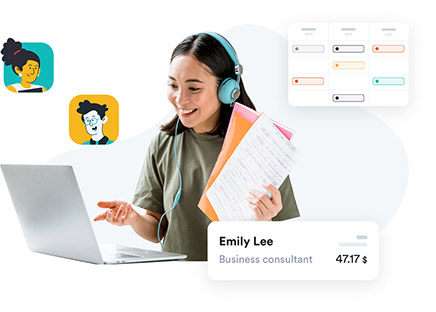
Automated Scheduling for Ease and Efficiency
Save minutes each day (and hours each week) by allowing teammates, clients and leads to schedule calls on your personal booking link. Set your own availability and rules to stay in control of how your calendar is accessed and how appointments are booked. Your booking link is integrated right into Missed.com with the rest of your remote tools, too, so you can launch your video calls, bill and invoice all in the same place.
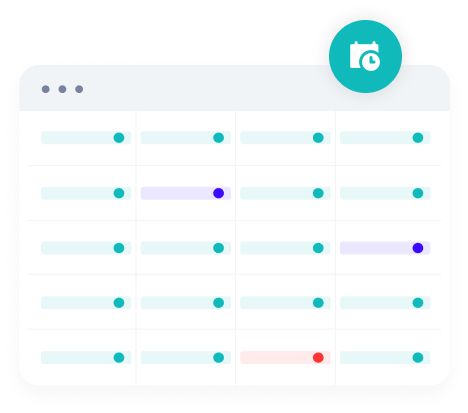
Forget the Back-and-Forth
Your booking link includes all the personalization you need to eliminate the back-and-forth emails looking for a good meeting time. Automate your calendar invitations, call information, and payment processing. It’s all done automatically on Missed.com.
Users Pick from Available Times
Set your booking link calendar up exactly how you want it. Elect what length of meetings can be scheduled and when.
List Added Information
Your booking link has customizable fields where you can list your consultation fee, description or bio, and even a notice of what platform(s) your calls will be on.
Secure Payment Processing
When someone books a consultation that includes a fee, you can process their payment securely in the very same screen!
Calendar Integrations
As soon as a call is scheduled, your calendar updates automatically and confirmation go out instantly. Even when a call is cancelled or rescheduled, that’s updated in real-time on your calendar, too.
Automations for You and Everyone You Meet
Allow users to schedule all types of meetings on your personal booking link! Set your availability up for on-on-one calls, round Robin, collective calls, or group meetings. No matter who you meet or what you need to talk about, Missed.com is the automated solution to make it easy.
Time Controls
You don’t want to open your calendar up to just any meeting, either. Control your availability settings with features like a minimum scheduling notice (to avoid those last-minute bookings), automatic time zone detection and daily limits (of the number of calls or the minutes of total meetings).

Customizable Emails
You can personalize your whole scheduling sequence from the moment you share your link to the moment a call starts! Set automations to send notifications, confirmations, and reminders for your meeting attendees.
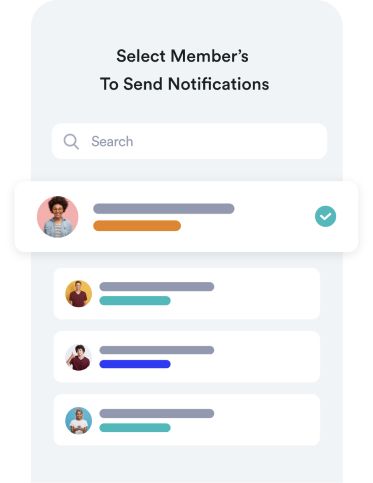
Changes Applied
Your attendees can jump back onto your personalized booking link to reschedule or cancel a call. Any changes made are reflected automatically and in real-time so that you’re never double-booked.
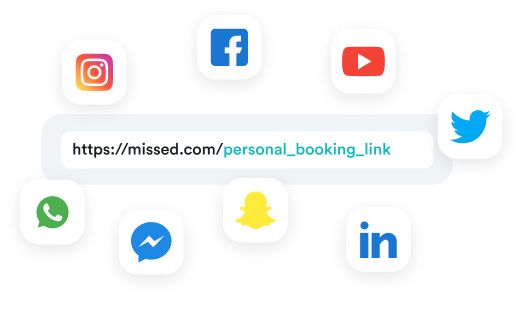
Closest Available Time
Your booking link also has a handy checkbox for users who want to look for a specific time on your calendar. They just check the box and select their preferred slot, and your available dates are automatically filtered for the days that time is available.
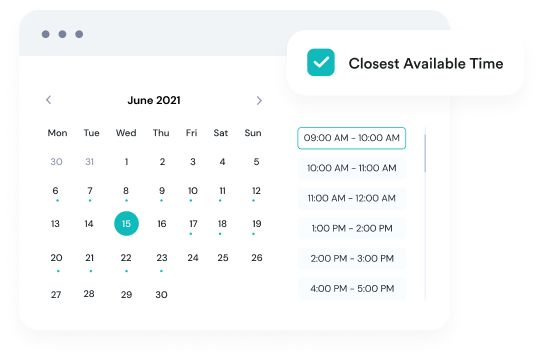
Cross-Device Compatible
No matter what device you or your meeting attendees are using, your personal booking link is UX optimized for mobile, tablet and desktop. You have access to all thesame personalizations and features even when you’re working out of pocket.
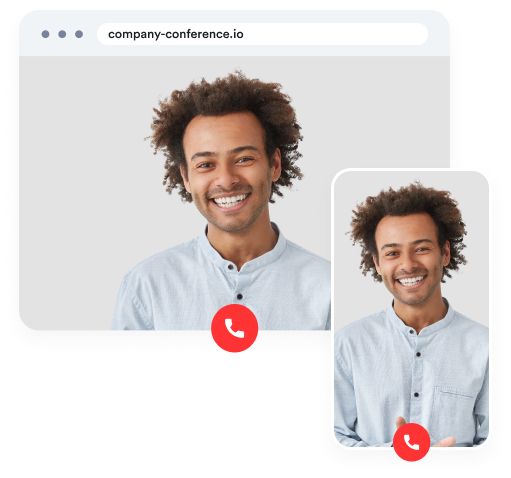
How Missed.com’s personal booking link works
Download the Missed.com app for iOS or Android or visit the website from your desktop to set up your free account.
Once you create an account, set up the calendar rules you want, including the length of meeting times, your availability, daily limits, minimum meeting notice and more.
Once your booking link is ready to go, share it everywhere! You can embed your calendar into a website, share it on social or in emails, or drop the link anywhere else.
How successful businesses use Missed.com personal booking links
Scheduling is complex, and the most successful businesses are ditching the never-ending email tag of coordinating meetings. Some of the most popular features of the Missed.com booking links that businesses love are:
Calendar Integrations
A booking link is only as good as the calendar integrations it supports, which is why your Missed.com link is fully integrated into your calendar! You won’t lift a finger to track when calls are booked.
Website Embed
You can share your link anywhere, and now you can even embed it onto a website. Log into your Missed.com account and copy the embed code, then insert it into your site for a seamless booking experience.
Collect Payments
Your booking link enables you to securely process payments, too! If you offer consultations that carry a fee to schedule them, users are billed before their meeting is set, right in the same booking window.
Daily Limits
There comes a time where your schedule just can’t take another meeting. Set your configuration to mark you as “unavailable” on days when you reach your meeting limit.
